LG (WebOS)

- Download the app from the LG Content Store.
- Open the app on your TV.
- Enter the access code shown on the screen into the Device section
Samsung (TizenOS)

Install the BuzzBlender App to your Samsung device
Contact us at support@buzzblender.com to get the latest version of the app, or download the app from the Samsung Content Store on your TV
Android TV (AOSP)

- Download the app from the Google Play Store.
- Open the app on your TV.
- Enter the access code shown on the screen into the Device section
Or use this link to download the latest version of the app: https://app.buzzblender.com/api/update/latest-apk
Connecting Your TV to the Admin Panel: Simple Steps
Download the app from the Content Store on your Smart TV.

Sign up to the Web Admin panel to create playlists and manage your devices. https://app.buzzblender.com/
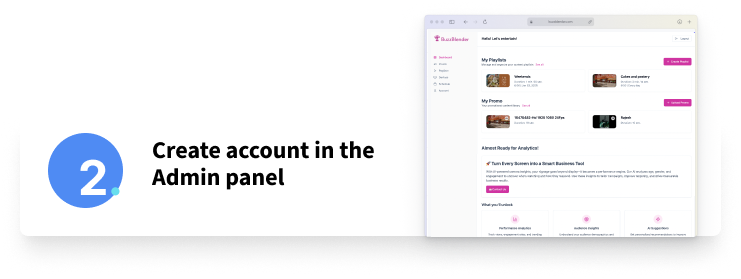
Open the app on your TV and find the access code.

Use the Access Code from the TV app in the Web Admin panel. https://app.buzzblender.com/device
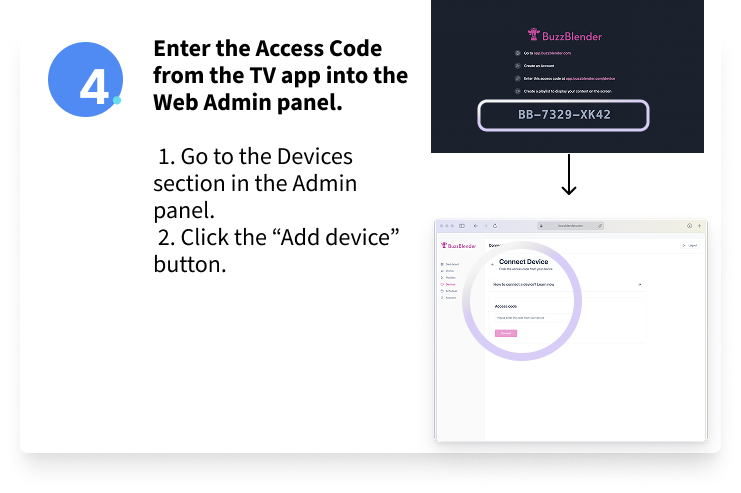
Set up and enjoy
Once connected, enjoy managing and using the app seamlessly across your devices.
Do you use non-smart TV?
Use Buzzbox — simply plug and play on your TV – it even works with non-Smart

Reach us at signup@buzzblender.com to get your box.
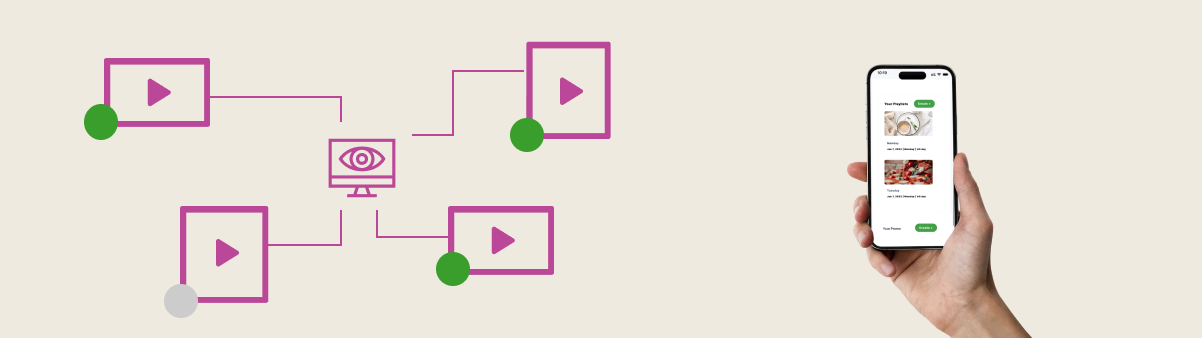


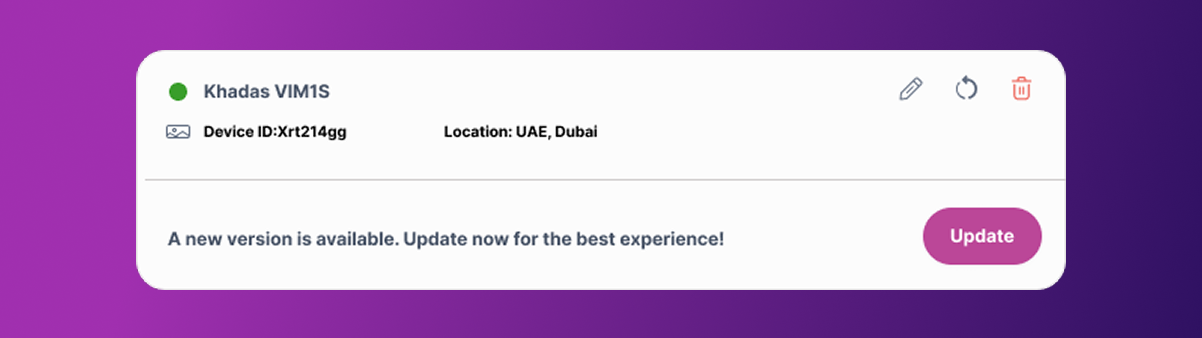


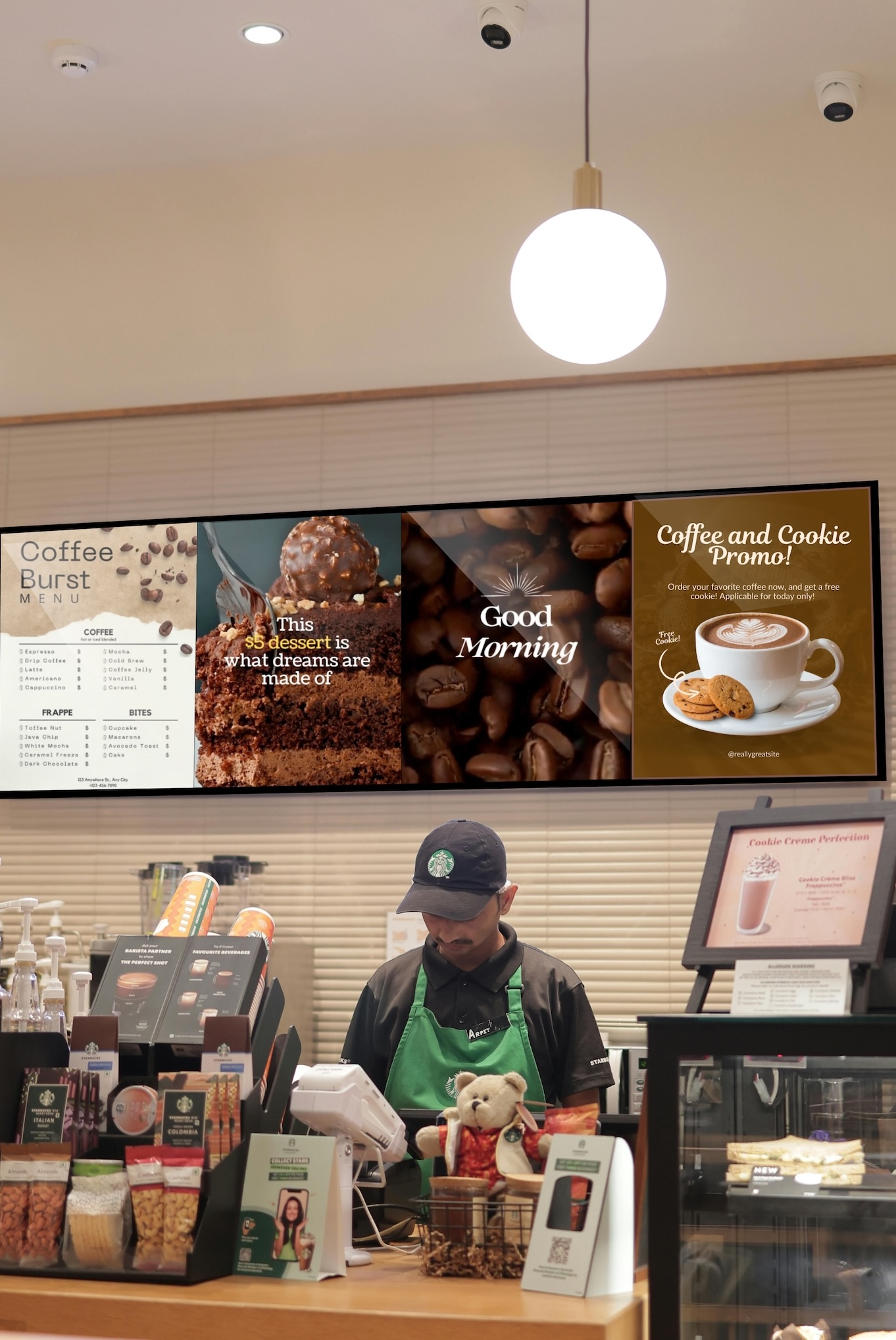
Leave a Reply